There are so many up and coming apps to support AR and VR that is very overwhelming! I attended an AR/VR workshop put on by NYSCATE in December, and they gave us a good introduction and overview to the implementation of a few apps. The articles listed as resources suggested some of the same apps that the workshop featured; Google expeditions, Aurasma (now called HP Reveal), WITHIN, View Master Destinations and Quiver.
I had the opportunity to use the new View Master, definitely not the viewfinder I remember from when I was a kid. You put on a VR headset, look at a featured disc cover, and voila you are now at that destination. It was a pretty cool upgrade from the original where you would click the lever and an image changed. The VR set is under $10 and would be a nice addition to an elementary classroom. In the article, Teachers Explain Why VR is More Than Just a Buzzword, by explaining that this form of teaching allows students to experience content instead of just watching it. One teacher used the app WITHIN and showed the students a video of a refugee camp. It was so intense, some of the kids needed to pause the movie to take a breather to step away from the reality. We used the app in the workshop and I took a tour of the White House lead by former President Obama. It is so cool to be able to take kids to places they wouldn’t normally be able to travel to.
Google expeditions is a nice idea, but pretty costly if you wanna be able to use it with a whole class. You essentially need to have each device on the same network. You may be thinking, well aren’t all of your students connected to the school network? Not all students have their own devices. At the workshop, the instructor had to set up his own router so we could all be on his network. He explained it by saying that we would need a separate network to connect to so he could lead the expedition. We would need to make arrangements with the IT department so that kids could connect to a separate network for the expeditions to work. So basically it’s not necessarily an easy app to maneuver in all classes, and most likely IT isn’t gonna be all about creating another network space for one class.
I did like Kathy Schrock’s pages, she has a ton of VR resources and a huge library of lessons to use for free. It’s a great site to favorite because you can come back daily and still have extra resources at the end of a year’s time. Amazing resource!
My favorite app that I have personally used and used with a few classes at school is Aurasma (now called HP Reveal). You can actually overlay video on top of an image. Im working on creating a virtual tour of my building with the app. I am hoping to take interviews of the leaders in our building and lay them on top of symbols that represent the location they are in. For example, we have big signs over all of the offices, so I take a picture of the main office sign and the the app allows me to overlay a video of the principal welcoming a new student to our school. My idea is to have new students and their families tour the building with a smartphone to get a feel for what the leaders are like. I can even have hotspots around the school with current student interviews on how they feel about attending our school. It’s still in my design phase, but I’ve used the app in a few classes and the kids think its great. The PIG class asked me to help support their project where they had to research a product, and then state a claim. The final piece will be for the kids to take a photo of the product or make a poster, and then state their claim in a video that their peers can view through the HP app. One of the kids researched Nike and found that workers are paid well below an acceptable wage. So they took a picture of another kids sneakers and then recorded their findings and laid it on top of the image! They are really enjoying the app and see the value of using multiple platforms to show their learning.
I have 5 pair of VR glasses that I have used in my own resource class, and it really does help take students to actual places that we are teaching about. I even showed the kids how they can walk around their neighborhoods using the Street view app. There are so many different apps and sites to enhance learning today, that just when you think you have found the best one, another company buys the rights to it and changes the name.
Reference:
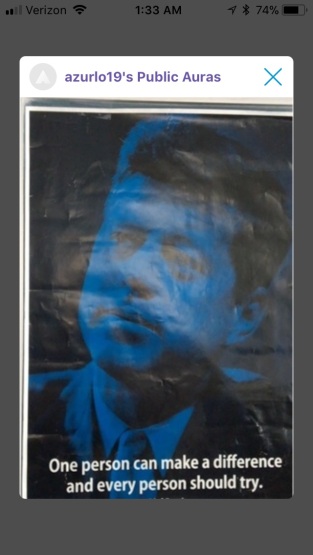
“Teachers Explain Why VR is More Than Just a Buzzword | EdSurge ….” 12 Apr. 2017, https://www.edsurge.com/news/2017-04-12-teachers-explain-why-vr-is-more-than-just-a-buzzword. Accessed 25 Feb. 2018.
Thanks for all the thoughtful observations here. You explored a ton of stuff! And really interesting to hear what your students are doing with it. (and thanks for the new name for Aurasma, I’ll add a note to the lesson page.)
LikeLike